If you haven’t heard of Desmos yet, prepare to explore some new horizons. Imagine an online graphing calculator that is intuitive, elegant, and powerful. Not imagine that is only one facet of a greater mathematics learning tool. That’s Desmos.
I’ve been working with Desmos’ activity builder creating some new things, translating some of our old manipulatives to a new format, and just exploring. A colleague and I have been working on a slope triangle activity that calls for right triangles with fixed dimensions to move around the coordinate plane. You can view a partial demo at https://www.desmos.com/calculator/lqpvmhnjy5
There’s a lot in that demo, and I’ve left everything in different colors so you can explore. But let me draw your attention to one facet. My colleague wanted the triangles to sit exactly on integer coordinates. To do that, we modified the “sliders” that control the location of the red dot.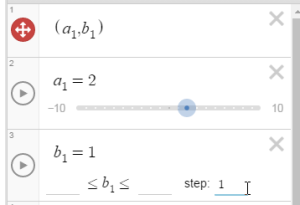
To get a moveable red dot, type in an ordered pair with 2 variables. Type “(a,b)” and Desmos asks if you want to insert sliders for those variables. Yes, please! Now you can grab and dot and relocate it, or you can move a slider on the left pane to move the dot. Here’s the new magic. If you click on the slider, you can adjust its constraints. Only want values from 1 to 10? Just need negative values? Or today, we want integer values. To do that, type a “1” for the step option and leave everything else blank. This allows the slider to move anywhere in the coordinate plane, but only in increments of 1.
I’d like to come back later and show you how to shade in the triangle, but this is a start for those of you new to Desmos.
