The first two weeks of this school year, I have been teaching a Geometry course for 8th graders in a face-to-face/distance learning hybrid. My students were spread across several campuses. I would physically teach from a different campus each day, which students from other campuses would join us via teleconference.
My biggest concern as the first day of school approached was the structure of the class. What would students do? How could I make sure class wasn’t just a long lecture? How could students connect with their classmates and their teacher? I have taken many online graduate courses, and I do not believe the typical online course correlates with what we know about how the brain learns.
We successfully established several classroom structures in the first week of school that encouraged student interaction – even across campuses. Google Classroom allows teachers to give students individual copies of an assignment or access to a shared document. We used both options to create an online version of “Think-Pair-Share.” Students were given the Four-Fours Challenge from YouCube’s Week of Inspirational Math. Students got their own document to write expressions that evaluated to certain values. Then after some work time, we gave the entire class access to a spreadsheet where students entered the expressions they had written. Students were encouraged to add alternate solutions in the spreadsheet so we could see a variety of solutions.
We also discovered that we could put students in collaborative groups – even students at different campuses. Google Classroom allows teachers the option to issue assignments to a specific group of students. Before class, we sorted students into pairs and we created a copy of the day’s recording sheet for each pair. Then we assigned each sheet to the student pair, giving them joint access to the document. Students were assigned to explore Hailstone Sequences (or Collatz Sequences) by creating a few sequences of their own and looking for patterns.
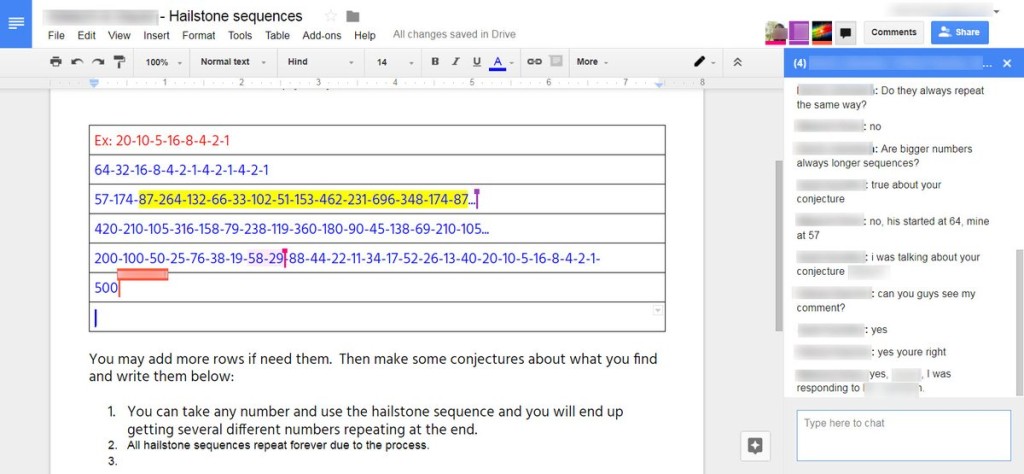
Google documents include a chat window. Like in any group work, students were asked to introduce themselves, then work together to complete the task. Students could discuss their work in the chat window and see each other type in the document real-time. As the teacher, I opened each group’s document on my computer before class and opened the chat windows so I could look in on each group as they worked. I was able to monitor progress and comment on their work.
I feel this structure will be valuable during the school year. We can work in groups, or even conduct jigsaws in this format.
